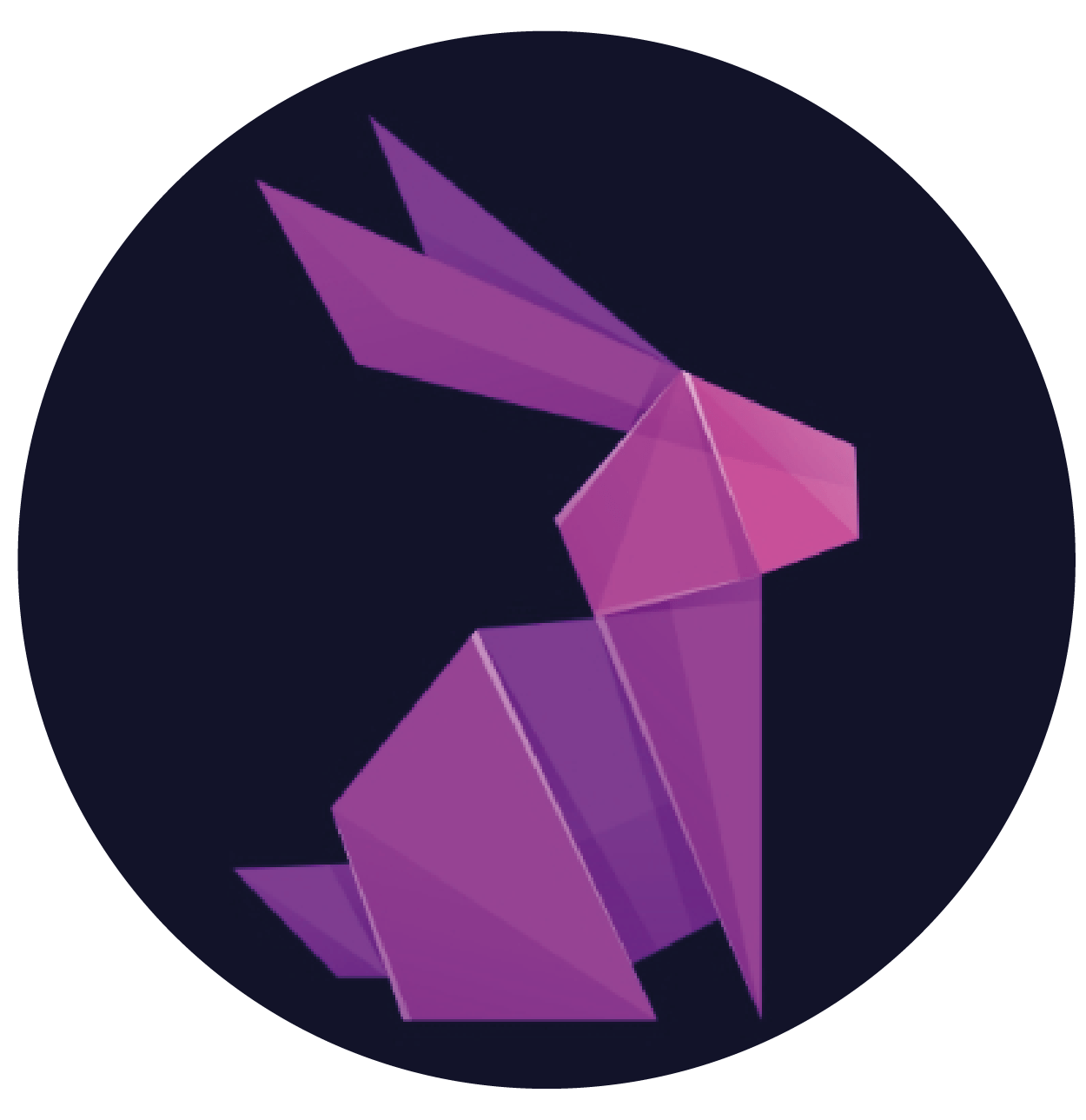Circuits
Music Visualizer Cube with RGB LED Strip (WS2812B)
This is a Sound/ Music Reactive Cube with RGB LED Strip (WS2812B) inside of it, created as part of a group project in the MGA318 lesson.
I was responsible for the Coding part as well as the assembling and connection of the Arduino with the PC and the Arduino with the Sound Sensor and RGB LED Strip.
Hardware/ Software used
Circuit
- Arduino Uno
- Sound Sensor
- Arduino Software
- WS2812B LED Strip
- Batteries
- 4 x AA Battery Holder
- Cables

2 Final Codes
In the end, I created 2 codes, the 1st one (left side) is the one that we used for the final Music Visualizer Cube. It reacts to the sound levels and generates a different color to the whole RGB Led Strip based on the frequencies of the music. While the 2nd one (right side), it does the same thing, but with a slight difference, it generates the different colors in the middle of the RGB Led Strip and lets them travel at the end of it on both sides.
#include <FastLED.h> //FastLED library
#define NUM_LED 60 //number of LEDs in the strip
#define LED_PIN 5 //data pin on the arduino
#define BRIGHTNESS 255 //default brightness
#define updateLEDS 5 //number of LEDs to update
CRGB led[NUM_LED]; //array of LEDs
const int audioSignal = A0; //pin for the audio signal
int volumeLevel; //iniger for volume level
void setup() {
pinMode(audioSignal, INPUT); //input pin for the audio signal
Serial.begin(9600); //serial for debugging
FastLED.addLeds<WS2812B, LED_PIN, GRB>(led, NUM_LED); //fastLED initalization
FastLED.setBrightness(BRIGHTNESS); //set the default brightness
delay(1000); //wait 1 sec
resetLedState(); //turn off all the leds
}
void loop() {
audioRead(); //reap the audio level and map it
Serial.println(volumeLevel); //Send volume level to the serial monitor
//for loop to move all the LEDs down the strip
for (int i = NUM_LED - 1; i >= updateLEDS; i--) {
led[i] = led[i - updateLEDS];
}
//for loop to set the first LED corresponding to the audio level
for (int i = 0; i < updateLEDS; i++) {
displayFilter(volumeLevel, i); //set the right colour magic
}
FastLED.show(); //updates the LED strip
delay(20); //delay
}
void resetLedState() { //function to turn off all the LEDs
for (int turnMeOff = 0; turnMeOff < 61; turnMeOff++) {
led[turnMeOff] = CRGB(0, 0, 0);
}
FastLED.show();
}
void audioRead() { //function to read the audio
int rawValue = analogRead(audioSignal) * 2; //double the audio level
volumeLevel = map(rawValue, 0, 1023, 0, 1000); //map it to 1000 values
if (volumeLevel > 1000) { //if it's higher than 1000 it lowers it back to 1000
volumeLevel = 1000;
}
}
/* a lot of IF statements to set the right color.*/
void displayFilter(int volume, int color) {
if (volume < 1) {
led[color] = CRGB(0, 0, 0); //0, Off/Black
}
if (volume >= 1 && volume < 50) {
led[color] = CRGB(255, 0, 0); //1-49, Red
}
if (volume >=50 && volume < 100) {
led[color] = CRGB(255, 0, 85); //50-99, Pinkish Red
}
if (volume >= 100 && volume < 150) {
led[color] = CRGB(255, 0, 170); //100-149, Pink
}
if (volume >= 150 && volume < 200) {
led[color] = CRGB(0, 0, 255); //150-199, Blue
}
if (volume >= 200 && volume < 250) {
led[color] = CRGB(170, 0, 255); //200-249, Purple
}
if (volume >= 250 && volume < 300) {
led[color] = CRGB(85, 0, 255); //250-299, Purplish Blue
}
if (volume >= 300 && volume < 350) {
led[color] = CRGB(0, 20, 255); //300-349, Blue
}
if (volume >= 350 && volume < 400) {
led[color] = CRGB(20, 85, 255); //350-399, Lighter Blue
}
if (volume >= 400 && volume < 450) {
led[color] = CRGB(0, 255, 0); //400-449, Green
}
if (volume >= 450 && volume < 500) {
led[color] = CRGB(0, 255, 255); //450-499, Cyan
}
if (volume >= 500 && volume < 550) {
led[color] = CRGB(0, 255, 170); //500-549, Bright-Pale Green
}
if (volume >= 550 && volume < 600) {
led[color] = CRGB(0, 255, 85); //550-599, Neon Green
}
if (volume >= 600 && volume < 650) {
led[color] = CRGB(255, 0, 255); //600-649, Bright Pink
}
if (volume >= 650 && volume < 700) {
led[color] = CRGB(85, 255, 0); //650-699, A bit Lighter Green
}
if (volume >= 700 && volume < 750) {
led[color] = CRGB(170, 255, 0); //700-749, Yellowish Green
}
if (volume >= 750 && volume < 800) {
led[color] = CRGB(255, 255, 0); //750-799, Yellow
}
if (volume >= 800 && volume < 850) {
led[color] = CRGB(255, 170, 0); //800-849, Pale Orange
}
if (volume >= 850 && volume < 1000) {
led[color] = CRGB(0, 0, 255); //850-999, Blue
}
if (volume >= 1000) {
led[color] = CRGB(255, 255, 255); //1000, White
}
}
#include <FastLED.h> //FastLED library
int r=152;
int g=0;
int b=10;
#define LED_PIN 5 //data pin on the arduino
#define NUM_LEDS 60 //number of LEDs in the strip
CRGB leds[NUM_LEDS];
CRGB led[NUM_LEDS];
int s=0;
void setup() {
FastLED.addLeds<WS2812B, LED_PIN, GRB>(leds, NUM_LEDS);
for (int i = NUM_LEDS/2; i >= 0; i--)
{
leds[i] = CRGB ( r,g,b);
leds[NUM_LEDS-i] = CRGB (r,g,b );
delay(40);
FastLED.show();
}
Serial.begin(9600);
pinMode(A0,INPUT);
}
void loop()
{
s=analogRead(A0);
s=s*2;
Serial.println(s);
delay(50);
if((s>650)&&(s<=700)) // Light Green
{
leds[(NUM_LEDS/2)-1]=CRGB (70, 255, 80);
leds[NUM_LEDS/2]=CRGB (70, 255, 80);
}
else if((s>600)&&(s<=650)) //Pink
{
leds[(NUM_LEDS/2)-1]=CRGB (255, 150, 200);
leds[NUM_LEDS/2]=CRGB (255, 150, 200);
}
else if((s>550)&&(s<=600)) //Yellow
{
leds[(NUM_LEDS/2)-1]=CRGB (255, 255, 0);
leds[NUM_LEDS/2]=CRGB (255, 255, 0);
}
else if((s>500)&&(s<=550)) //Blue
{
leds[(NUM_LEDS/2)-1]=CRGB (0, 0, 255);
leds[NUM_LEDS/2]=CRGB (0, 0, 255);
}
else if((s>450)&&(s<=500)) //Dark Yellow
{
leds[(NUM_LEDS/2)-1]=CRGB (153, 153, 0);
leds[NUM_LEDS/2]=CRGB (153, 153, 0);
}
else if((s>400)&&(s<=450)) //Purple
{
leds[(NUM_LEDS/2)-1]=CRGB (255, 50, 255);
leds[NUM_LEDS/2]=CRGB (255, 50, 255);
}
else if((s>350)&&(s<=400)) //Dark Blue
{
leds[(NUM_LEDS/2)-1]=CRGB (10, 25, 217);
leds[NUM_LEDS/2]=CRGB (10, 25, 217);
}
else if((s>300)&&(s<=350)) //Darker Blue
{
leds[(NUM_LEDS/2)-1]=CRGB (50, 50, 150);
leds[NUM_LEDS/2]=CRGB (50, 50, 150);
}
else if((s>250)&&(s<=300)) //Red
{
leds[(NUM_LEDS/2)-1]=CRGB (230, 0, 10);
leds[NUM_LEDS/2]=CRGB (230, 0, 10);
}
else if((s>200)&&(s<=250)) //Green
{
leds[(NUM_LEDS/2)-1]=CRGB (0, 160, 0);
leds[NUM_LEDS/2]=CRGB (0, 160, 0);
}
else if((s>150)&&(s<=200)) //Black
{
leds[(NUM_LEDS/2)-1]=CRGB (1, 0, 1);
leds[NUM_LEDS/2]=CRGB (1, 0, 1);
}
else
{
leds[(NUM_LEDS/2)-1] = CRGB ( r,s-100,b);
leds[NUM_LEDS/2] = CRGB ( r,s-100,b);
}
for (int i = 0; i <= ((NUM_LEDS/2)-2); i++)
{
leds[i] = leds[i+1];
leds[NUM_LEDS-1-i] = leds[(NUM_LEDS)-i-2];
}
FastLED.show();
delay(25);
}